All the New Features Included in Android 16
Google has officially kickstarted the rollout of the Android 16 developer previews, and it’s bringing a host of exciting upgrades. Codenamed Baklava, this version introduces visual tweaks, enhanced functionality, and under-the-hood changes aimed at improving the overall user experience. Whether you’re a die-hard Android fan or just curious about what’s new, here’s a breakdown of all the features Android 16 has to offer so far.
Android 16 Codename ‘Baklava’
Following a brief hiatus from dessert-themed codenames, Google has brought back its sweet tradition with Android 16 Baklava. The name is inspired by the delicious Middle Eastern treat made of layered pastry, nuts, and syrup. While this codename is mainly for internal use, it’s a fun throwback for fans who loved the named versions of Android in the past.
Redesigned Settings Page
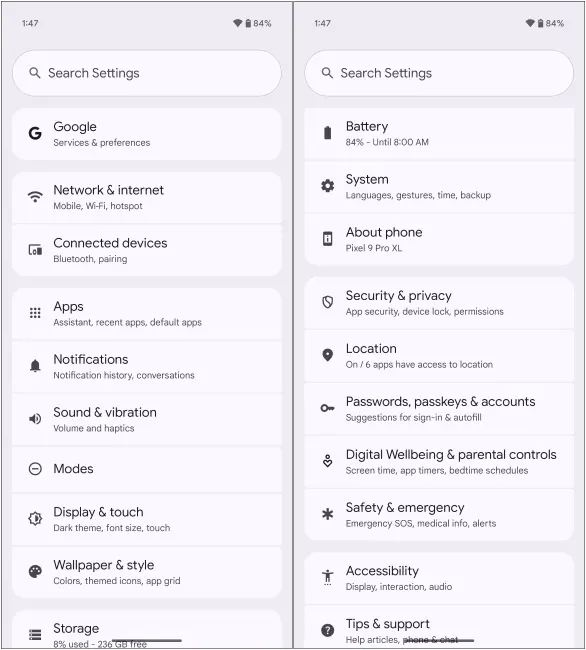
Finding your way through Android’s settings just got easier. Android 16 introduces a revamped settings page that’s cleaner and more intuitive. The layout has been segmented into categories, and the Google account page has been moved to the top, similar to iOS. Additionally, the “About Phone” and system settings have been relocated to a more prominent position, making navigation smoother.
Bluetooth Audio Sharing
One of the most anticipated features, Bluetooth Audio Sharing, finally makes its way to Android 16. This update lets you listen to audio on multiple Bluetooth headphones at the same time. The only catch? You’ll need earbuds that support Bluetooth LE for this feature to work. You can access it via Settings > Connected devices > Connection preferences > Audio sharing. There’s even a QR code option to share your audio stream, though this is still a work in progress.
Notification Cooldown Is Back
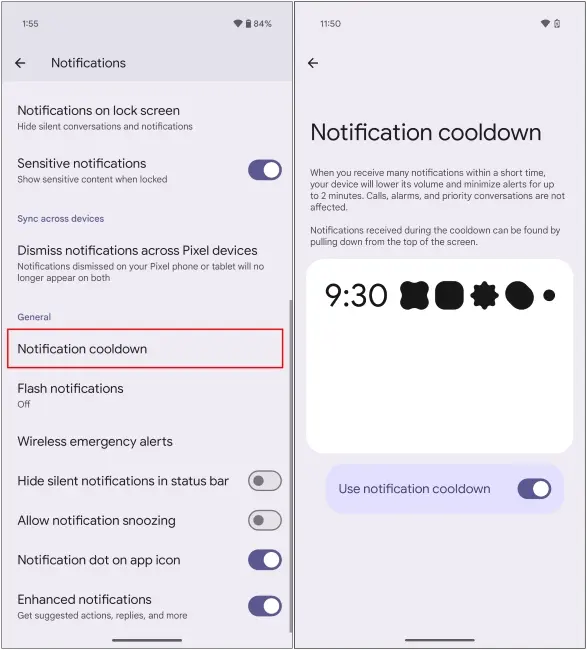
After making a brief appearance in Android 15, Notification Cooldown is back with some polish. This feature automatically silences repeated alerts within a short window to reduce notification overload. If you’ve been frustrated with the endless dings of group chats or app updates, this reintroduced feature brings some much-needed relief.
Modes Replacing Do Not Disturb
Android 16 is replacing the familiar Do Not Disturb mode with a revamped Modes feature. This update allows you to create custom modes tailored to activities like bedtime, gaming, or work. You can personalize each mode with a unique icon and settings, making them easily accessible from quick settings.
Screen-Off Fingerprint Unlock
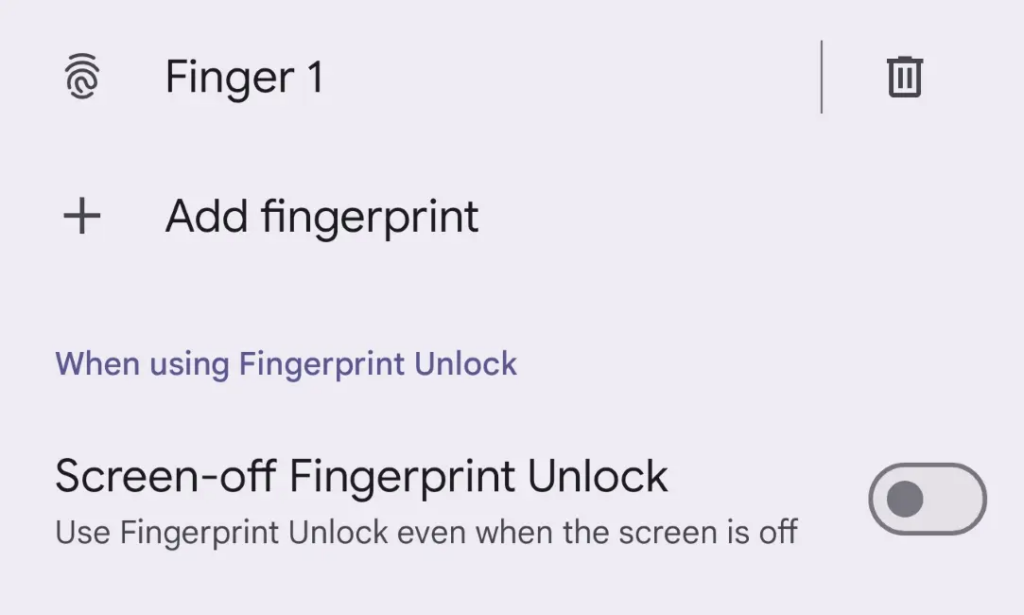
Thanks to the ultrasonic fingerprint sensor introduced with the Pixel 9 series, Android 16 adds Screen-Off Fingerprint Unlock, letting you unlock your phone even with the display off. To enable this, head to Settings > Security & Privacy > Device Unlock> Fingerprint Unlock. This feature requires an Always-On Display to place the fingerprint indicator on your screen.
Enhanced Now Playing
Fans of Google’s Now Playing feature, rejoice! Android 16 introduces Enhanced Now Playing, which not only identifies the songs playing around you but also fetches album art and lets you set a default music player to start streaming instantly once a song is identified. This feature takes the music discovery experience to the next level.
Additional Tweaks and Enhancements
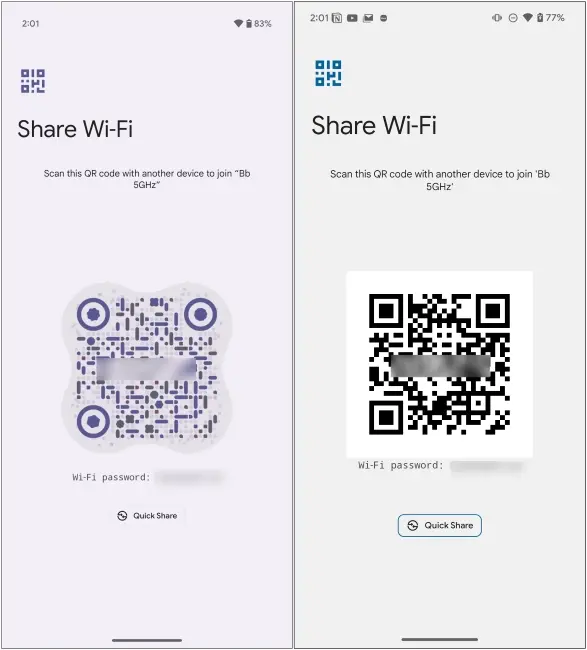
Here are more noteworthy features included in Android 16:
- Wi-Fi Sharing Makeover – The Wi-Fi QR code now features an animated design with curvy aesthetics. While this is largely a cosmetic update, it does make the feature visually appealing.
- 7-Day Privacy Dashboard – The Privacy Dashboard now shows app permissions over the last seven days instead of just 24 hours, giving you a comprehensive view of app activity.
- Experimental Display Color Mode – Though later removed in the second developer preview, this feature briefly allowed users to tweak display colors for warmer tones.
- Lockscreen Notes Shortcut – A new shortcut for notetaking has been added to the lockscreen. Although not fully functional yet, it promises quick access to your notes app in future updates.
- Improved Health Connect – Android 16 updates Health Connect with support for FHIR medical records, allowing secure and standardized data exchange between healthcare apps.
- Photo Picker API Update – The photo picker tool now includes search functionality, making it easier to select specific photos when uploading files to apps.
Developer-Focused Additions
Google has also updated APIs to give developers more control and flexibility. Social media apps can now use the Night Mode Indicator API to adjust camera settings for better low-light photos. Additionally, third-party apps can take advantage of the predictive back gesture introduced earlier in Android 15.
What’s Next?
These features make Android 16 a promising upgrade, even in its early developer stage. Although many updates focus on quality-of-life improvements, the direction hints at a platform designed to balance innovation with practicality.
With public testing already underway, we can expect more features and refinements as the stable release approaches. What’s your favorite new addition to Android 16 so far? Keep an eye out for more updates and improvements as this version continues to evolve!


Comments are closed.