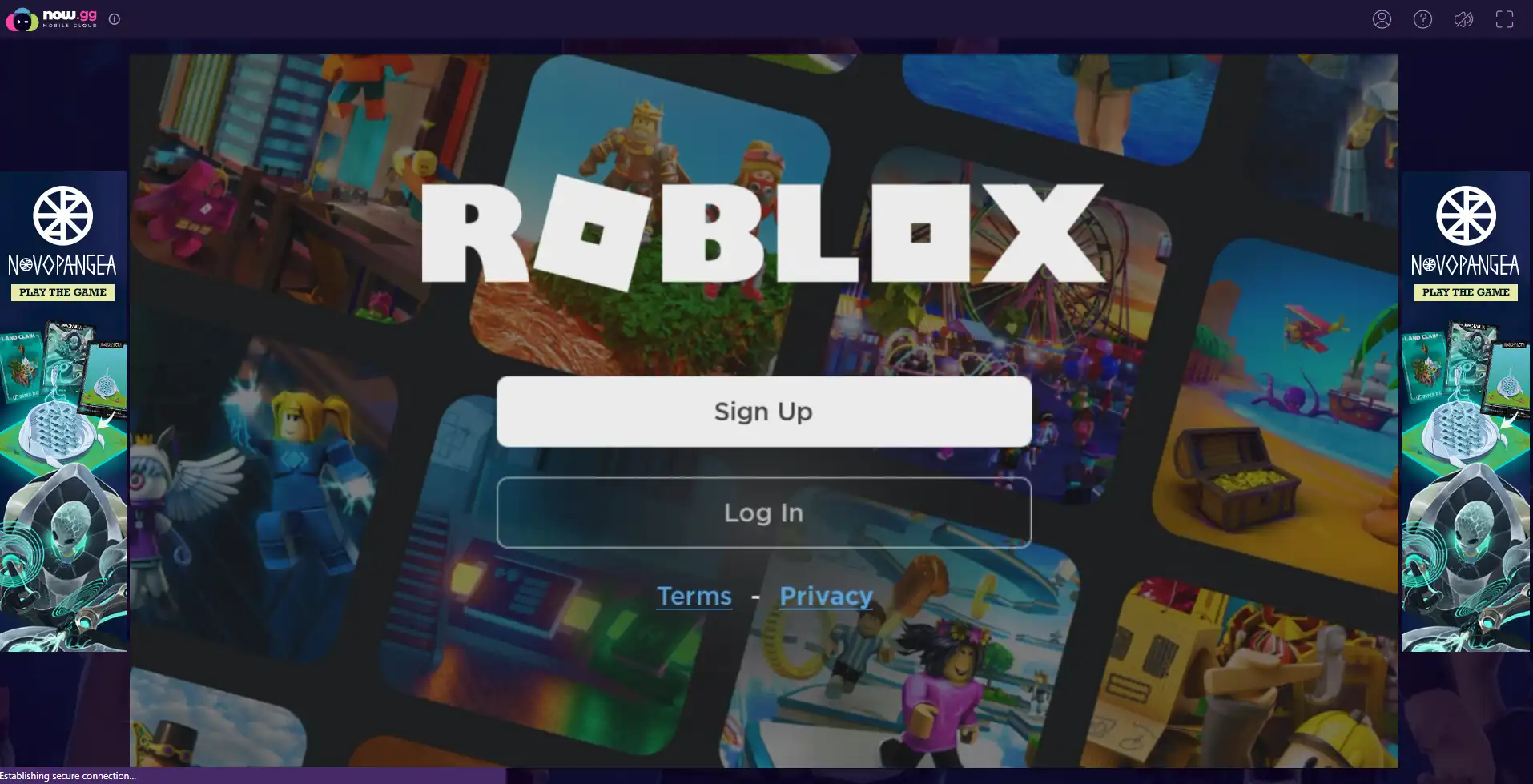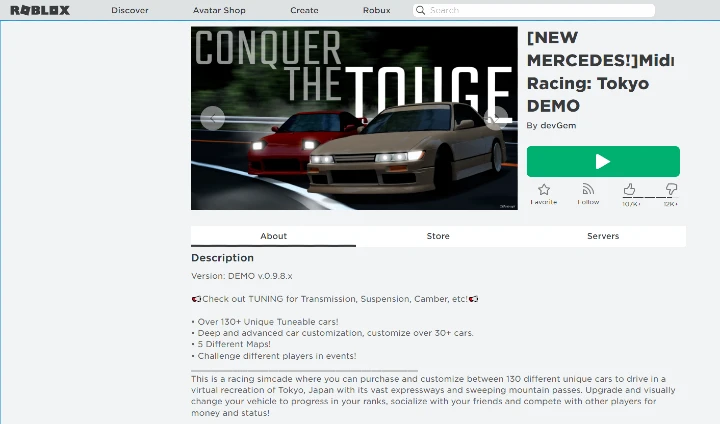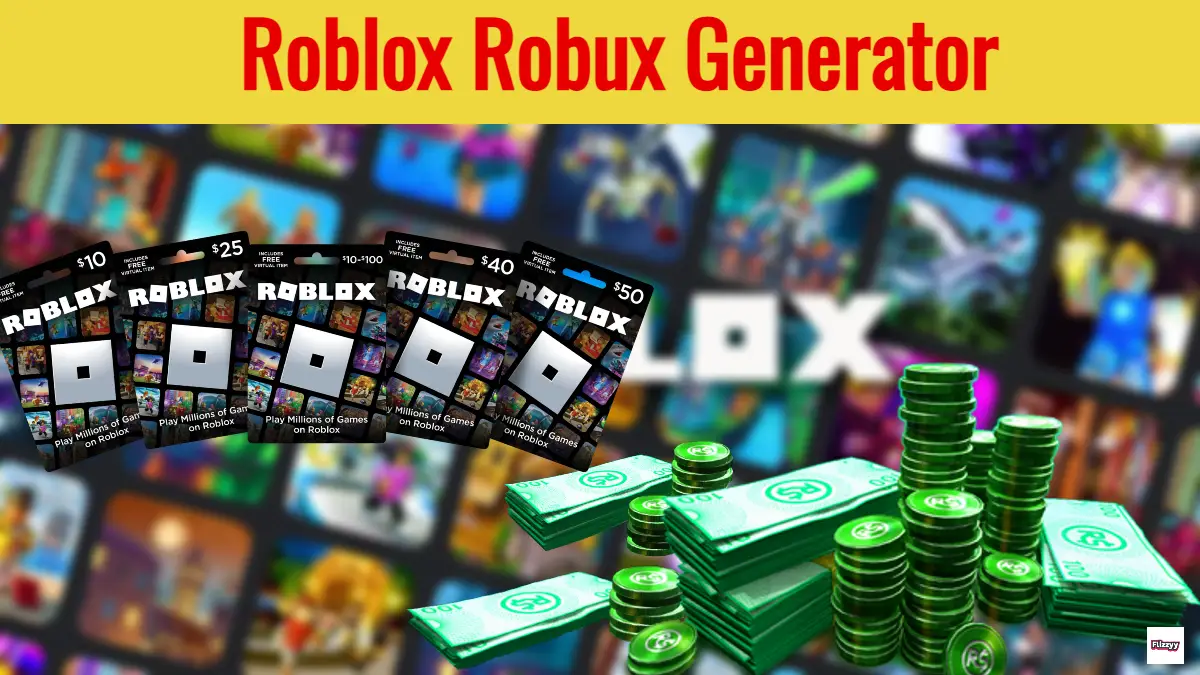Roblox is a great game that everyone loves to play. It’s a great game that you can play even in school as it doesn’t require more time to play the game and you can pause the game anytime. Please note that we are not asking you to play the game during your school or study hours. You can play the game when you are free at school. We will see how to play Roblox on a school Chromebook.
Part 1: Enable the play store
You will first need to enable the play store.
Step 1: First, you will have to enable the play store. You can open the Cogwheel. It’s the top that you will see under the quick settings option.
Step 2: The next step is where you will have to click on the apps. When you head over to the apps section, you will have to click on the play store enable option. It will be a bottle menu. You can simply enable it.
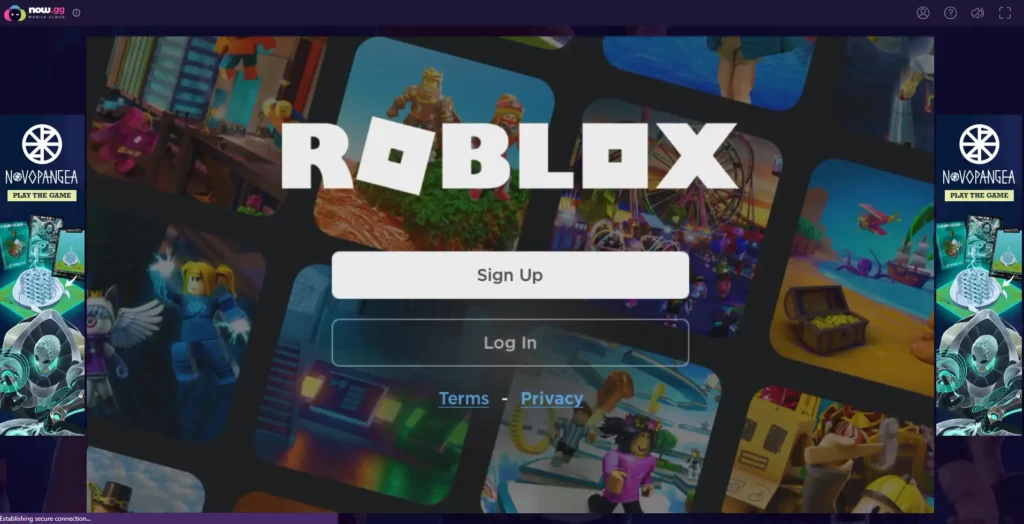
Part 2: Installing Roblox on Chromebook
The next part is where we will install the game on our Chromebook. We will do it from the play store.
You can simply open the play store and then you can install the game. You can look for Roblox in the search options, not when you can install it from there. In this way, you have successfully installed the game from the play store.
Now, in most cases, the Play store will work properly as you need to install the apps on your school Chromebook. However, if it doesn’t work properly, you can follow the third part of the tutorial and you will come to know how to install Roblox on a school Chromebook even if the play store isn’t working on your device.
Part 3: Bypassing security in School Chromebook using VPN
You can simply bypass security on a Chromebook with the help of a VPN. VPN stands for Virtual Privat5e Network. It allows you to bypass any internet security.
Now, there are multiple ways to bypass security. We are going to see the top ways you can use to bypass the security of your school Chromebook.
We will begin the tutorial with the most basic technique you can use here.
Use a VPN Software
You can use VPN software on your Chromebook. You can simply install the VPN tool from the Chrome store or the Internet.
There are many VPN software available that you can use. To begin with, the most popular and paid tool you can use is called Nord VPN. You can surely use Nord, Express VPN, Hotspot Shield, Turbo VPN, etc. All of them are great in their way. You can use the atrial version first to see if it is working on your system or not. In some cases, it will not work o your school.
If you are not planning to pay the money, you can surely use a free VPN software for your school Chromebook. There are tools like Psiphon, etc. which are available for free. You can install it and use it.
After activating the VPN, you can open the game and you will be able to play it.
Use the Web Proxy
If you are facing issues in opening the play store and installing Roblox on your PC, you can use this particular method. Here, you will have to use the web version of the VPN.
You can use it now.gg link to open any website. It will then open it in the proxy browser. So, for instance, if you open the Roblox game, it will open in the proxy version.
Here’s a direct link to play the game in your browser.
https://now.gg/apps/roblox-corporation/5349/roblox.html
You can visit the above-given link and it will redirect you to the Roblox game which you can play it using your school Chromebook.
Final Words
To conclude, this is how you can play Roblox on your school Chromebook. You can first try the second method as it’s easier to use and you can directly try it without installing any third-party software. That’s how you can play the game. If it doesn’t work, you can surely use VPN and install the game there. Please don’t play during study time, you can focus on your studies and only play when you are free. In this way, you will not waste your education.

![[WATCH] Netizens Share Mixed Reactions As Anant Ambani Douses Mom Nita In Haldi Paste During 'WILD' Haldi Ceremony 1 WATCH Netizens Share Mixed Reactions As Anant Ambani Douses Mom](https://flizzyy.com/wp-content/uploads/2024/07/WATCH-Netizens-Share-Mixed-Reactions-As-Anant-Ambani-Douses-Mom-110x110.png)
![[WATCH] Netizens React As Aishwarya Rai Laughs With Jaya And Gossips With Shweta In A Viral Video 2 WATCH Netizens React As Aishwarya Rai Laughs With Jaya And](https://flizzyy.com/wp-content/uploads/2024/07/WATCH-Netizens-React-As-Aishwarya-Rai-Laughs-With-Jaya-And-110x110.png)
![[WATCH]: 'Don't Marry' Abhishek Bachchan Gives Marriage Advice To Ranbir Kapoor And Kartik Aaryan 3 WATCH 039Don039t Marry039 Abhishek Bachchan Gives Marriage Advice To Ranbir](https://flizzyy.com/wp-content/uploads/2024/07/WATCH-039Don039t-Marry039-Abhishek-Bachchan-Gives-Marriage-Advice-To-Ranbir-110x110.png)
![[WATCH] YouTuber Bhuvan Bam First Time Reacts To Losing His Parents During Covid 4 WATCH YouTuber Bhuvan Bam First Time Reacts To Losing His](https://flizzyy.com/wp-content/uploads/2024/07/WATCH-YouTuber-Bhuvan-Bam-First-Time-Reacts-To-Losing-His-110x110.png)