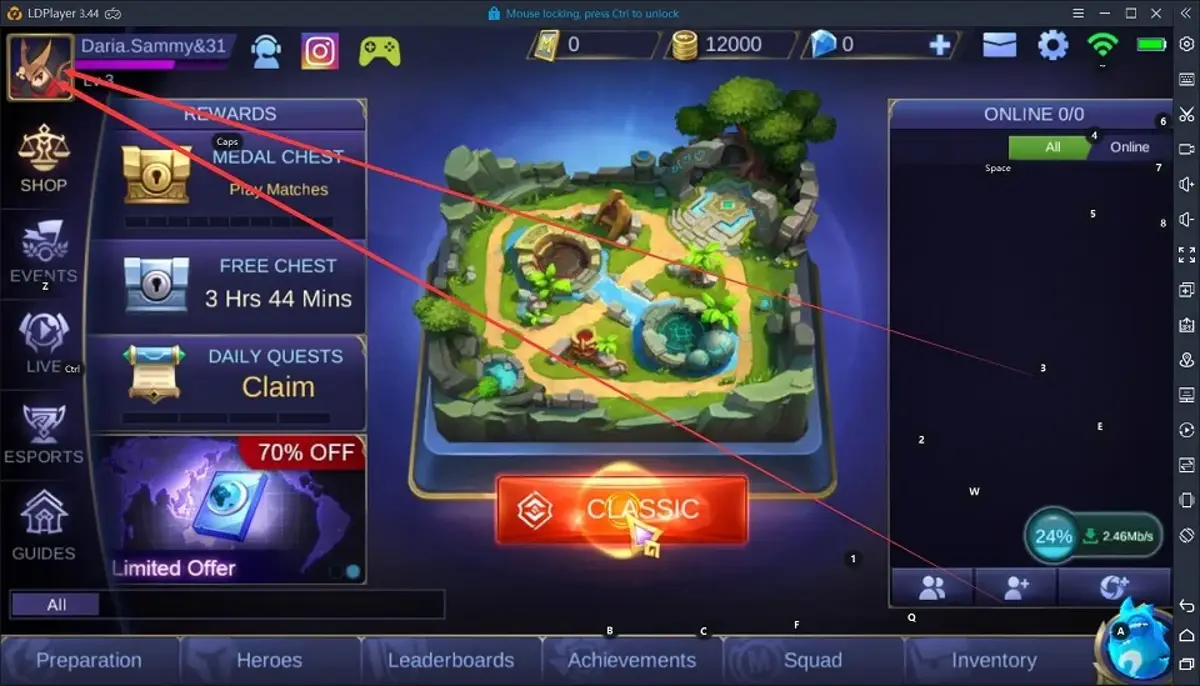Learn how to switch accounts in Mobile Legends and manage multiple accounts with ease. Discover the benefits of having multiple accounts and the different methods to switch accounts in Mobile Legends game
Let’s dive right in!
Mobile Legends (ML) is a popular mobile multiplayer battle arena game. The game gained popularity because of its stunning graphics and incredible gaming experience. The game has multiple weapons, skins, and other additional features that attract many players. However, this isn’t something we are going to discuss here. Articles will guide you on how to switch accounts in Mobile Legends.
We will provide a detailed guide to switching accounts by two different methods :
- Using the Switch Account Option
- By clearing cache

Benefits of Using Multiple accounts
Several players prefer to maintain multiple gaming accounts. Multiple accounts allow them to practice the different styles in different accounts. Players love to test the various tips and tricks. Players need to keep testing and implementing the strategies in gaming or any other creative area. Multiple accounts give you the freedom to try and test.
Another benefit of having multiple accounts is that you will receive the same rewards and offers in each account. This is one of the major reasons most players have multiple accounts. The joy of getting the same reward multiple times is immense.
The benefits of having multiple accounts are innumerable, but it’s difficult to maintain multiple accounts. Want to know how to create the account and how you can manage these accounts? We will talk about all these in later sections.
Stay with us and read further to know how you can manage all the accounts.
Read More: Mobile Legends Free Diamond in ml Working Trick
How to create and manage multiple accounts?
Creating and managing multiple accounts is similar to creating a new account. The first step is to create an account. Creating multiple accounts is the same as creating a new account. Simply create a new account. Switch between these accounts to play simultaneously. We will discuss how to change accounts in ml (Mobile Legends ).
Read below!
How to change accounts in the ML (Mobile Legends)? | How to switch accounts in ML
When you have multiple ids, then managing all of them becomes a little intricate. Each account requires regular updates and tracking. To keep up with all the accounts, the player should decide the time dedicated to particular. But how to switch the ml account?
Using the Switch Account Option
Don’t worry; this section discusses how to switch accounts in the ML (Mobile Legends). Check the below steps :
- Step 1: Click on the profile icon. The icon will be visible in the top right corner.

- Step 2: After the click, you will see the option to switch accounts. Click on the option.
- Step 3: The Switch Account option will show you the other account options.
Select your preferred account. Mobile Legends will show the Google Play Games or Google Play games. Tap on the preferred account.
After completing these steps, the selected account will be automatically logged in. That it! The process of changing the account is easy. You just need to find the account avatar, or you can say the account profile. Simply tap on your preferred account. The account will be automatically logged in.
Follow these simple steps!
This is a simple method to switch accounts. In this method, you don’t need to log in again; the game automatically switches between accounts. There is another method to remove the logged-in account from your game. You can switch accounts by clearing all the cache of the app, and you will see the option to log in to your account. The method is simple but requires a little extra work. Well, we will surely tell you how to do so. Follow the below instructions :
It’s easy to clear the cache. Go to the app setting and search for the option to Clear Data. Still facing issues, follow the steps :
By clearing cache
- Step 1: Visit your app setting. There look for the Mobile Legends options.
- Step 2: You will see the option “Clear Data “. Click on the option.
Remember, this will clear all the data of the Mobile League. The next time you open the app, the game will ask you to enter the login details. We suggest you use the above option if you don’t remember the password.
- Step 3: Open the game. There you will see the option to log in again. Enter the details, and you will be logged in automatically.
Both the methods are easy, but the second one isn’t an official method to switch the account. We suggest you use the first method as it’s more convenient and easy. You can easily switch between the accounts. Every time clearing data will erase all the data related to the game and the app data. There is the possibility that updates are also going to clear.
Therefore, using the first method to switch accounts is more efficient and time-saving. Although, it’s totally up to you which method you prefer. Choose whichever method suits you the best.
Conclusion
As you can see, it’s easy to switch accounts in ML (Mobile Legends). Just follow the steps given here, and we are sure you will not face the same issue again. Learning to switch accounts is a one-time thing. Learn how you can switch between accounts. You will not need the article to switch accounts again.
We hope the article is helpful to you. Don’t forget to share the article with friends looking for amazing gaming tips and tricks. Follow us for more amazing tips and tricks.

![[WATCH] Netizens Share Mixed Reactions As Anant Ambani Douses Mom Nita In Haldi Paste During 'WILD' Haldi Ceremony 1 WATCH Netizens Share Mixed Reactions As Anant Ambani Douses Mom](https://flizzyy.com/wp-content/uploads/2024/07/WATCH-Netizens-Share-Mixed-Reactions-As-Anant-Ambani-Douses-Mom-110x110.png)
![[WATCH] Netizens React As Aishwarya Rai Laughs With Jaya And Gossips With Shweta In A Viral Video 2 WATCH Netizens React As Aishwarya Rai Laughs With Jaya And](https://flizzyy.com/wp-content/uploads/2024/07/WATCH-Netizens-React-As-Aishwarya-Rai-Laughs-With-Jaya-And-110x110.png)
![[WATCH]: 'Don't Marry' Abhishek Bachchan Gives Marriage Advice To Ranbir Kapoor And Kartik Aaryan 3 WATCH 039Don039t Marry039 Abhishek Bachchan Gives Marriage Advice To Ranbir](https://flizzyy.com/wp-content/uploads/2024/07/WATCH-039Don039t-Marry039-Abhishek-Bachchan-Gives-Marriage-Advice-To-Ranbir-110x110.png)
![[WATCH] YouTuber Bhuvan Bam First Time Reacts To Losing His Parents During Covid 4 WATCH YouTuber Bhuvan Bam First Time Reacts To Losing His](https://flizzyy.com/wp-content/uploads/2024/07/WATCH-YouTuber-Bhuvan-Bam-First-Time-Reacts-To-Losing-His-110x110.png)