Want to create cool nicknames? What are the various methods to create an attractive username? You got it right; we are going to talk about the same websites.
Nickfinder is one of the most popular websites to create a username. We will guide you on how to use the website. Stay with us!
We will start with knowing what is NickFinder. Let’s dive right in!
What is nickfinder.com?
Nickfinder is one of the amazing websites through which you create and find several cool usernames. You will find thousands of styles and fonts to make the username aesthetic. The website comes with an already-created username and even the option to generate the Nickname. You will find over 10,000,000 nicknames and thousands of fancy symbols,
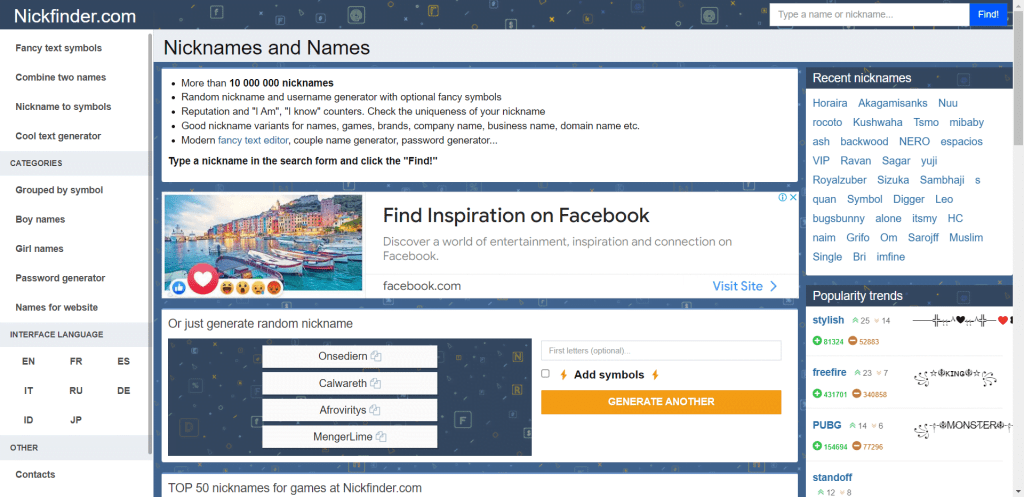
Using the website, you can create the nickname for the business, company name, domain name, Instagram cool names, and names with fancy symbols. The website has various options, and it’s easy to create a nickname using the symbols.
Want to know how to use a website? Read below to know all the information.
What are the features of nickfinder.com?
nickfinder.com has a lot of features and cool options. There are options like style, text generator, and a lot more. We are going to discuss these options in this section. Below are the most important features of all :
Stylish: There are various options like the style and the designs. You will find a lot of nicknames, Cool Fonts, and Symbols. You can click on the stylish tag to find all the results. Just go to the tag “Stylish “and after that search for the username in the search box.
You will see various styles of the same username. This is an amazing feature you must use once in your life!
FreeFire Nicknames
The website comes with the option to create a username for the free fire. In games like free fire, to stand out from the crowd you need to show your unique style ad for that you can start with a cool and funky username. To use the feature, the process is the same as the above. Click on the free fire tag and there you can search for the username. After finding the right username, copy the username.
Cool Text Generator
Cool Text Generator is one of the amazing features of the website. Through this option, click on the text generator tool and this will provide you with the option to generate a cool username. Whenever you will type a letter in the box, the website will show you the options to select the design and fonts as per your choice. Type the entire name and select the design as per your choice.
Through this option, you can create your style and design. It’s time to be creative. Design your design!
Convert Nickname to Fancy Symbol
There are various options to Convert nicknames to Fancy Symbols, to do so, visit the website and go to the Convert Nickname to Fancy Symbols tools. The tool comes with the option to enter the username and the option “Make another “.
Just enter the username and then the website will show you the various options for the username. And if you want more options, then click on the “Make Another “option. Choose whichever suits you and then copy the username.
Combine Two names into One:
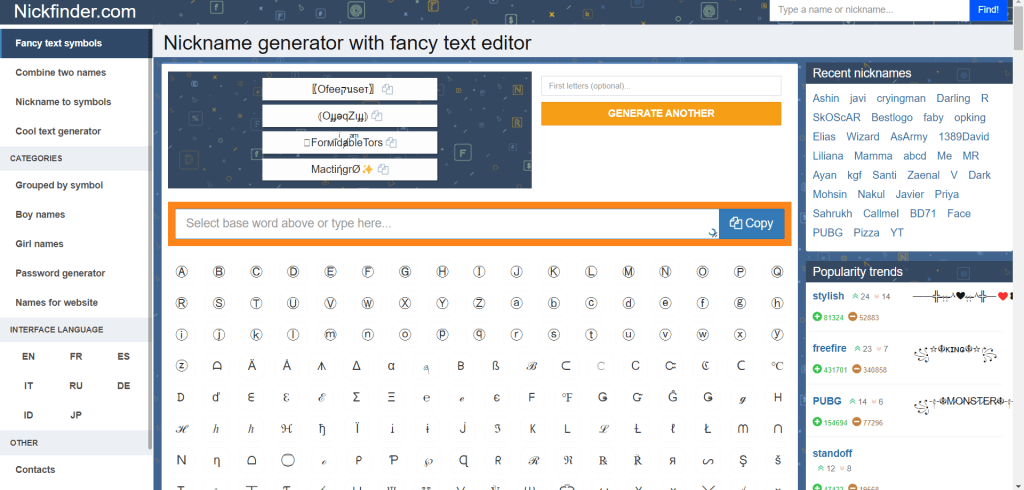
Combining two names into one is another cool option to create a cool username. To do so, to the tool and there you will see the option to enter the username. Enter the username in each of the boxes and combine them by clicking on the “Mix Again” option. This will give you a cool username.
Along with this, there are two more options to add the two usernames. This option will give you a creative and cool username. The website provides the option to create and combine the username. You should be able to create amazing usernames.
How to use nickfinder.com?
nickfinder.com is an amazing website if you are into typography and funky usernames. Want to how to use the website?
Well, it’s easy. All you have to do is click on the username. After clicking, the username is copied, and then paste the username wherever you want to use it!
Still confused? Below is a simple guide on how you can use the website:
- Step 1: First, visit the website. You can visit the website by simply clicking on the link here or by searching the website by its name.
- Step 2: After visiting the website, you will see the various usernames written in various fonts and styles.
- Step 3: There are various options to search for the username. Find the username you want.
- Step 4: After finding the username, simply copy the username and paste it wherever you want to use it.
On the website, you will see two symbols, the sign plus and the minus. Don’t get confused and don’t click on these. These two options are just for rating purposes. Click on the plus if you like the username and the minus if didn’t like the username.
Overall, you just need to find the username and copy-paste the username. That’s it!
Conclusion
In the blog, we discussed all the tools and the generator of the website and how you can use the website. It’s easy to use the website, all you have to do is copy the username. It will take a little longer to understand which design is according to your taste. Explore all the cool and fancy designs. And if you found the blog useful, then don’t forget to share the blog with your friends.


Comments are closed.