What is Cursor AI, It Will Replace ChatGPT and its Free
In Short
- Cursor AI is an AI code editor designed for developers and beginner coders alike.
- Powered by Claude 3.5 Sonnet, it’s like having a coding buddy who never gets tired of debugging!
- Cursor AI goes beyond ChatGPT, directly integrating coding features in a seamless interface.
If you’ve been looking for an AI tool to make coding easier, cleaner, and (dare I say) fun, Cursor AI might just be your new best friend. Think of it as ChatGPT’s cool sibling who graduated with honors in Computer Science. Cursor AI combines AI-powered assistance with an editor built specifically to handle your code with precision. But is it worth the hype? Read on to find out!
What Exactly is Cursor AI?
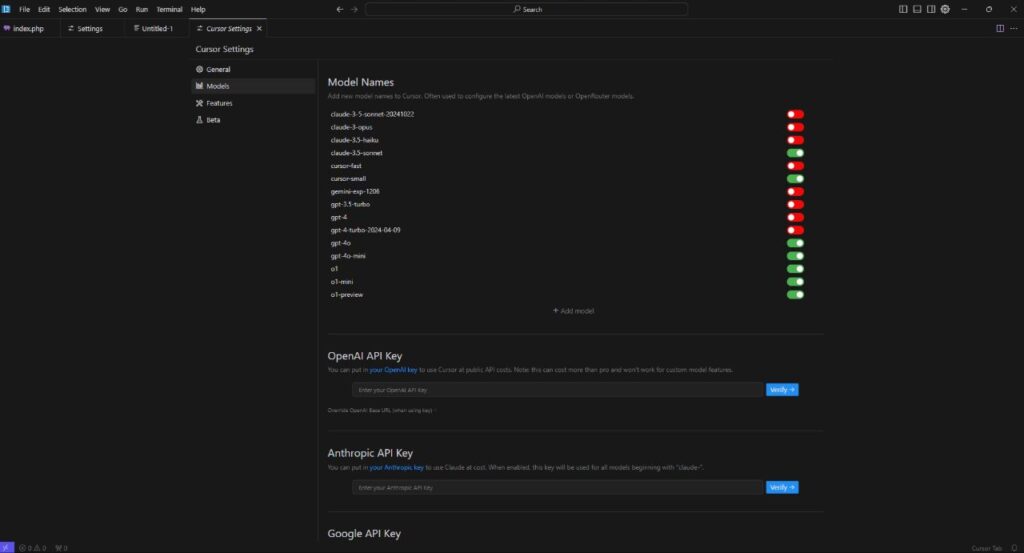
Cursor AI is an advanced AI-powered code editor that helps you write, debug, and improve your programming projects. It’s designed to cater to developers, but even if you’re a beginner learning the ropes of coding, it’s incredibly beginner-friendly.
Built with Claude 3.5 Sonnet (an AI model known for being a refined and speedy problem solver), Cursor AI offers everything from error fixing to code suggestions and even structure optimization. Whether you’re working on Python scripts or tackling more complex programming challenges, Cursor AI is here to help.
With Cursor AI, you don’t need to jump between your code editor and an AI chat tool anymore. It integrates assistance directly into its interface, allowing you to stay focused and productive.
Features That Make Cursor AI Shine
Okay, so what makes Cursor AI the coding buddy you didn’t know you needed? Let’s break it down.
- Intelligent Debugging
Encounter an error? Just highlight the issue in your code, and Cursor AI springs into action. It diagnoses problems, explains what went wrong, and provides potential fixes. Goodbye, endless hours of staring at error messages! - Code Optimization
If your code resembles spaghetti (no offense), Cursor AI will help untangle it. It suggests ways to clean up and streamline your code, ensuring it’s not just functional but also neat and efficient. - Seamless Integration
Cursor AI is not just an add-on; it’s a fully functional code editor. Unlike ChatGPT, which requires you to copy-paste code back and forth, Cursor allows you to generate, edit, and execute code all in one place. - Documentation Assistance
Writing documentation may not be a coder’s favorite activity, but Cursor makes it painless. It can auto-generate documentation for your project based on your code. A true lifesaver! - Supports Multiple Languages
Cursor AI isn’t picky. Whether you’re working on Python, JavaScript, or something a bit more niche, it’s got your back. Its multilingual support makes it incredibly versatile. - Claude 3.5 Sonnet Model
Cursor AI is built on Claude 3.5, a top-notch AI model that’s fast, accurate, and highly reliable. It excels at understanding the nuances of coding, stepping up where generic AI chat tools falter.
How Is Cursor AI Better Than ChatGPT for Coding?
Now, you might be wondering why to use Cursor AI instead of ChatGPT. While ChatGPT is great for conversational queries and some coding assistance, Cursor takes things a step further by offering an integrated development environment (IDE).
- Purpose-Built Editor
Cursor AI isn’t just answering questions—it’s actively helping you code within its editor. ChatGPT, on the other hand, is limited to giving suggestions, which you then have to manually implement. - Interactive Debugging
Highlight problem areas, and Cursor AI instantly explains and suggests fixes—something that ChatGPT can’t replicate without additional context. - Wider Range of Tools
From auto-completing code snippets to generating documentation, Cursor AI feels like an all-in-one toolbox rather than just a helper. - Real-Time Integration
Forget the copy-paste shuffle. Cursor AI seamlessly integrates into your coding session, which makes it feel like an actual coding partner rather than a glorified chatbot.
Who Can Use Cursor AI?
One of Cursor AI’s best qualities is its accessibility. Whether you’re a seasoned software developer or a student writing your first line of code, Cursor’s friendly interface and capabilities make it a great fit.
If you’re learning Python, for instance, Cursor can walk you through basic syntax and logic. For more advanced workflows, can help you migrate APIs or even refactor entire projects to ensure efficiency.
Should You Try Cursor AI?
Absolutely! Cursor AI is like having an extra pair of hands on your coding team. It’s especially helpful if you often find yourself stuck on debugging or need to learn a new programming language quickly.
And while it’s primarily geared toward developers, beginners will love it too—it’s like having a genius mentor in the room, ready to guide you.
Final Thoughts
If ChatGPT opened your eyes to the potential of AI in coding, Cursor AI might just blow your mind. It’s fast, smart, and intuitive, saving you from countless headaches during coding sessions. From debugging to optimization, it handles the nitty-gritty so you can focus on building cool stuff.
Say goodbye to stressful error messages and messy code. With Cursor AI, you’ve got a coding partner who never sleeps, complains, or needs coffee breaks. Give it a try—you might never want to code without it again

