How to manually update Genshin Impact 2.8 on a PC?
Update Genshin Impact- Genishin Impact 2.8 ‘s new update is here. MiHoYo informed everyone about the release through a series of tweets. Now, time is finally over. People are waiting to install the Genshin Impact. Everyone is excited to play the new version. You are just a few steps away from enjoying the latest version of Genishin Impact. The article discusses How to update Genshin Impact 2.8 on a PC manually. Let’s get started!
Read More: BEST DISCORD PFPs you can use in 2022
Games are updated regularly, and updating and installing such a huge file game is difficult. Default updating is the easiest option. You need to click on the update option, and the game will start to download, and you have to wait until it’s done.
Update Genshin Impact 2.8
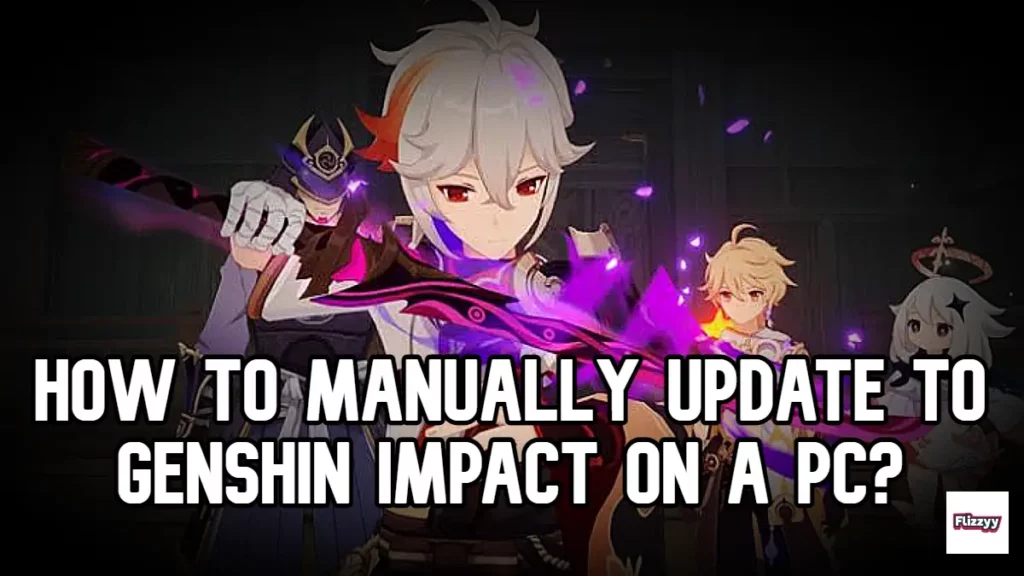
Other than this, there is another option that you can use to update. And it’s updating the game manually. The process involves preloading some files, and you have to copy and paste the files. And after some time game will install the game for you.
The process isn’t as simple as this sounds. You have to follow certain steps in the same sequence. Follow the steps below, and you can update the Genshin Impact manually. Without wasting time, let’s get into the process.
Want to know “How to update Genshin Impact 2.8 on PC manually?”
Don’t worry; we are here to save your time. Read the below guide to know how to get started with the latest update of Genshin. Let’s get into the process!
Although, the process is easy. Anyone can install the Genshin Impact. Just follow the process step-by-step. You might face some issues if you try to skip any of these steps. Remember not to skip any of these steps. Here are the steps :
How to manually update to Genshin Impact 2.8 on a PC?
We will install the Genshin Impact 2.8 on PC in two steps :
- Downloading the required files
- Installing the 2.8 version
Downloading Required Files: Downloading the required files is the first step. Without wasting time, here are the files you need to download :
You have to download the required audio file. As explained above, updating by default is simple but requires updating using a more reliable method. For that, you skip downloading all the audio files. Just download the required one. English, Chines, Japanese, etc., whichever is your PC’s default language. Click on the links given here and download the files :
- 2.8 Patch
- Chines Audio files
- English Audio Files
- Japanese Audio Files
- Korean Audio Files
- Installing The 2.8 Version
Step 1: Ensure the Genishin Impact Launcher is updated and installed before installing the update. To update the Genishin, launch/run the launcher, which will update automatically. This step is crucial. Don’t skip the step. Just launch the Genishin impact before installing the update.
Step 2: As soon as the launcher is updated. Reopen the launcher. Now, you will see the “Update” button. Here is the simple step you need to follow: after a few seconds, pause the update.
In other words, you have to initiate the update and then stop it. Stop the launcher after this process. Make sure the launcher is closed, even from the background.
In short, start updating but stop the process within a few seconds.
Step 3: This step should be followed properly because this part is complicated. Firstly, through the file folder section, visit the following location :
C:\Program Files \ Genshin Impact \ Genshin Impact Game \
After finding the folder, follow the below steps :
- Delete all the zip_tmp_files in the above folder. You can delete it by searching the zip file.
- Now, visit the previously downloaded file. You will find the file in the required download section. Same files that we downloaded in the first step. Just copy and paste the file here.
Now, open the launcher again. You will notice that the pre-installation is done/Updated. Downloading and Installing Genshin Impact 2.8 on a PC is simple and easy. You have to follow the above steps.
Remember, there are chances that you copy-paste the file into the wrong folder. Be aware that the location and the correct files are copy-pasted. Remember the file, location, and the pathway where to copy. Just these few things and all your problems are going to be solved.
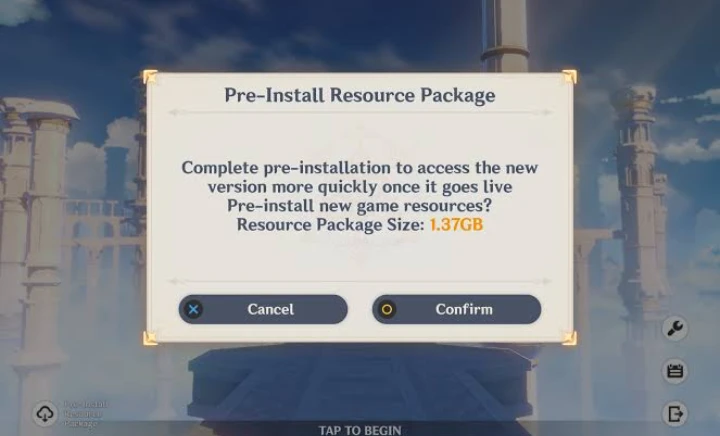
The entire process is quite long, but it will save you time. Before starting to update, keep the below pointer while proceeding:
Don’t extract the files. Copy – paste the file from one location to another location.
Pre-installation is a complicated term. Players usually assume that Pre-installation signifies that the game is installed. But that is not the case here; pre-installation simply means you can continue playing the previous version until 2.8 is ready. It takes some time. Wait, after some time file is going to be installed. You don’t have to do anything.
Also, don’t ever try to make any changes to the file. If the pre-installation is done, then only the process you follow is successful. We hope you can download the game successfully. And if you found the article useful, don’t forget to share the article with your friends. Let them know how to update the Genishin Impact.


Comments are closed.