Play GTA 5 on Mobile Without Cloud Gaming
If you’re a GTA 5 fan and wish you could play it on your phone without depending on cloud gaming, Now you can do that It might seem tricky at first, but there are ways to enjoy GTA 5 right on your mobile device without the need for constant internet or costly subscriptions. With some tech know-how and the right tools, you can experience the full game locally. Whether you’re traveling, or just chilling at home, this guide will show you how to make it happen with no cloud services required.
Minimum Smartphone Requirements to run GTA 5
| Android Version | Android 12 or above |
| Processor | Minimum Snapdragon 865 Recommended Snapdragon 8 gen 2 |
| Ram | 6GB |
| Storage | 56GB for Game |
Download Horizon Emulator
The Horizon Emulator app is a mobile application that allows you to experience Xbox console games directly on your phones or tablets. Horizon Emulator replicates the Xbox gaming environment, allowing players to load compatible game ROMs and play with smooth, customizable controls. This emulator app is popular among gamers who want to enjoy classic Xbox titles without needing a physical console.
How to Install GTA 5 in Mobile
Here are some simple steps from which you can easily install GTA 5
- First, you need to install Horizon Emulator from the above link by directly searching for it on Google.
- After Installing allow permission
- Now go to the Download Section on the app.
- Download wine -9.7-vanilla, scripts, and scripts-CPU-topology.
- After downloading go to setting on bottom right corner.
- Open x11 set Display resolution and turn on Stretch to fit the display.
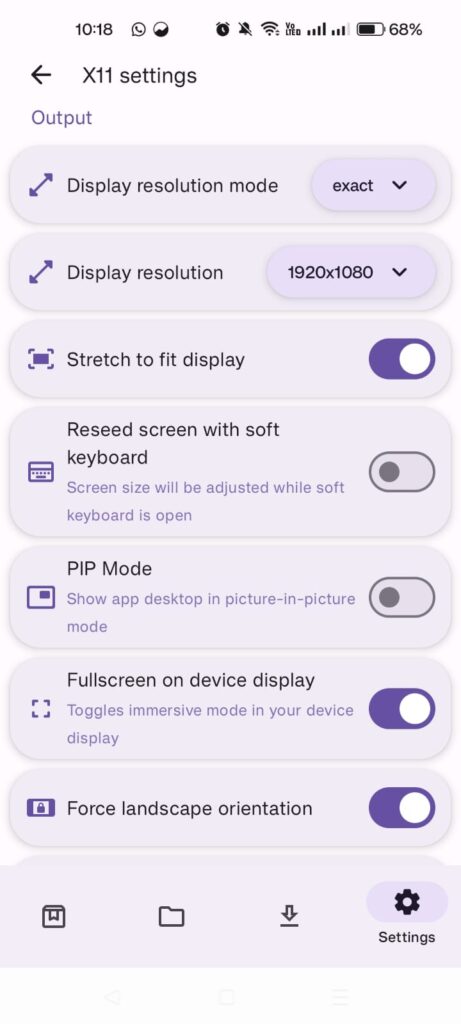
- Now you have to create a container and install all given settings.
- Download the GTA 5 Pc version and place it in the download folder
- Now open the App and double-tap on the file manager option
- Locate gta5 and run it.
To sum it up, playing GTA 5 on your mobile without cloud gaming is totally possible with Horizon Emulator. The setup might feel a little technical, but by following these steps, you’ll soon be exploring Los Santos right from your phone. Just make sure your device meets the requirements, download Horizon Emulator, and follow the guide to get everything running smoothly. With a bit of time and patience, you’ll have GTA 5 ready to play anytime, anywhere—no pricey subscriptions or constant internet needed. Now, gear up and enjoy GTA 5 on the go.


Comments are closed.