Top Free Alternatives to Photoshop: Redefining Image Editing
Digital image manipulation and graphic design have become essential aspects of modern creativity, business, and personal expression. Among the many software applications that allow us to create and edit digital images, Adobe Photoshop has been the industry standard for decades. Despite its professional capabilities and a vast array of features, its premium cost and steep learning curve often leave users looking for more accessible alternatives. Let’s delve into a comprehensive exploration of some of the best free alternatives to Photoshop.
1. GIMP (GNU Image Manipulation Program)
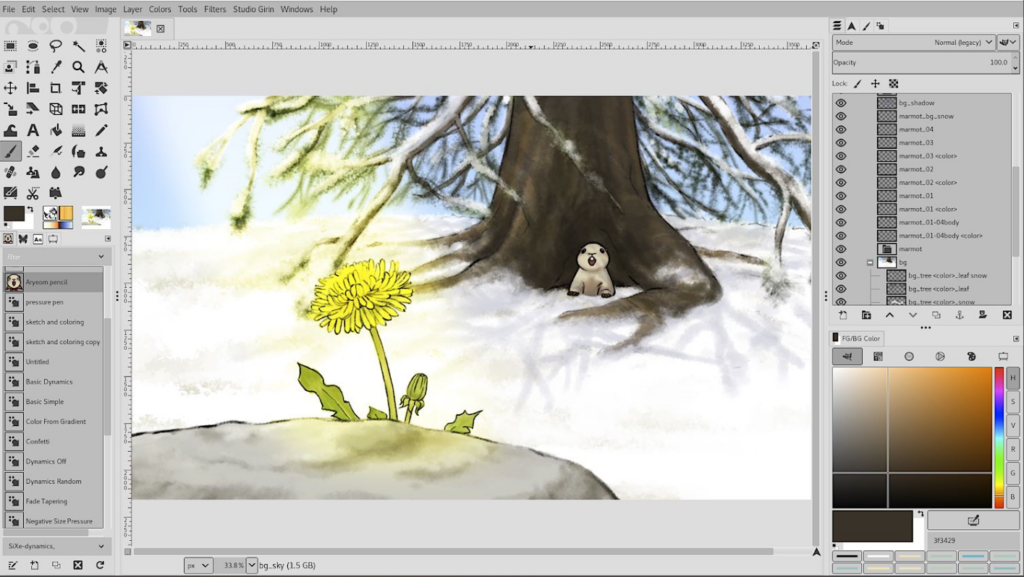
At the forefront of open-source image editing software is GIMP, an acronym for GNU Image Manipulation Program. This versatile tool is lauded for its similarity to Photoshop in terms of features and capabilities. GIMP offers an extensive range of tools that allow for high-quality image manipulation, original artwork creation, graphic design, and even programming algorithms for image processing.
GIMP’s features extend to layers, highly customizable brushes, filters, and automatic image-enhancement tools. It also supports a plethora of plugins, expanding its functionality to meet various users’ needs. While its interface may not be as sleek as Photoshop’s, GIMP’s flexibility and power can match Photoshop in many areas, all without any associated cost.
2. Paint.NET
Originally conceived as a superior version of the classic Microsoft Paint, Paint.NET has since blossomed into a comprehensive image and photo editing software. Its feature set may not be as extensive as GIMP’s or Photoshop’s, but for users seeking simplicity and straightforwardness in their editing tools, Paint.NET stands out.
Paint.NET’s offering includes layers, a wide selection of effects, and a vast array of adjustment tools for manipulating images’ brightness, contrast, hue, saturation, and more. Additionally, the software offers a user-friendly and intuitive interface, making it easier for beginners to dive into image editing.
3. Pixlr
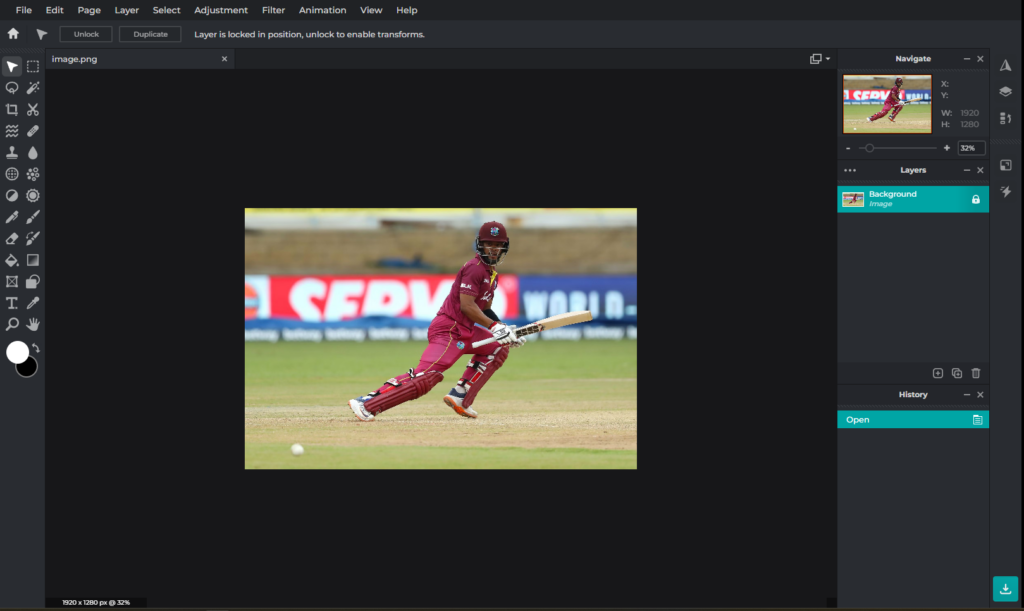
Pixlr sets itself apart from the competition as a cloud-based image editing tool, requiring no downloads or installations. Available in two versions, Pixlr X for novices and Pixlr E for more advanced users, Pixlr is equipped with a toolset that can cater to a wide variety of editing needs.
Its offerings range from standard cropping, resizing, and retouching tools to a rich assortment of filters and overlays. The software also boasts artificial intelligence (AI)-based tools that make certain tasks, like removing backgrounds, easier. With its user-friendly and intuitive design, Pixlr makes a strong case as a Photoshop alternative, especially for users seeking a browser-based solution.
4. Krita
For digital artists and animators, Krita offers a free Photoshop alternative specifically designed for their craft. With its focus on digital painting, Krita’s toolset is packed with advanced brush settings, layer masks, vector tools, and numerous colour palettes. It also supports animation, making it a one-stop shop for digital artists.
Krita’s interface is designed with artists in mind, offering a customizable workspace that can adapt to different workflows. It also supports a variety of stylus pressure sensitivity options, making it a suitable tool for those who use drawing tablets for their artwork.
5. Photopea

Photopea emerges as a unique contender in the free Photoshop alternatives arena with its web-based interface and extensive file compatibility. Users can directly work on formats such as PSD, XCF, and Sketch, making it an excellent option for those needing to handle Photoshop files without accessing the software itself.
Beyond its wide-ranging file compatibility, Photopea offers a robust selection of features. These include layers, masks, smart objects, text layers, and brush tools, mirroring many Photoshop capabilities. Photopea also allows for advanced tasks such as creating vector graphics, rasterizing, and converting between different image formats.
In conclusion, while Photoshop is an undeniably potent tool, its cost and complexity may deter many potential users. Free alternatives like GIMP, Paint.NET, Pixlr, Krita, and Photopea each offer unique strengths, meeting different users’ needs. These tools may not have the exact depth of features as Photoshop, but they undeniably deliver the core image editing functions that most users require, all without a hefty price tag.
FAQs
Q1. How does GIMP measure up to Photoshop?
While GIMP may lack some of Photoshop’s more advanced features, it is a powerful tool in its own right. It’s completely free and open-source, and its robust set of tools makes it a popular choice among many professionals and hobbyists.
Q2. Can I use Pixlr offline?
Being a web-based application, Pixlr requires an active internet connection. If you require an offline solution, GIMP or Paint.NET are excellent choices.
Q3. What is the most beginner-friendly Photoshop alternative?
For beginners, Paint.NET and Pixlr X are often recommended due to their intuitive and user-friendly interfaces.
Q4. Is Krita suitable for photo editing?
Krita is primarily designed for digital painting and animation. It does have some photo editing tools, but if your primary focus is photo editing, GIMP or Pixlr may be more appropriate.
Q5. Can Photopea handle PSD files?
Yes, Photopea is capable of editing PSD files. It’s a handy tool for users who need to work with Photoshop files but don’t have access to the software itself.
When choosing an image editing tool, it’s crucial to pick one that aligns with your requirements and skill level. Whether you’re a professional artist or just starting your digital creativity journey, there’s a Photoshop alternative out there that’s perfect for you. Happy editing!
Yes, Photopea is capable of editing PSD files. It’s a handy tool for users who need to work with Photoshop files but don’t have access to the software itself.
When choosing an image editing tool, it’s crucial to pick one that aligns with your requirements and skill level. Whether you’re a professional artist or just starting your digital creativity journey, there’s a Photoshop alternative out there that’s perfect for you. Happy editing!


Comments are closed.