Best BGMI Sensitivity Settings : Battlegrounds Mobile India (BGMI) is one of the top-rated titles in the survival battle royale genre. The title offers Ultra HD quality graphics and lots of options in FPS (Frames per Second). Players can purchase various in-game items like Royale Passes and upgradable weapon skins to make their profiles more cool-looking.
The game provides players with the option to change lots of in-game settings like custom layout and sensitivities. A player can significantly enhance his gameplay in BGMI with a good set of sensitivity settings. In this article, we discuss the best sensitivity settings for non-gyro players in BGMI.
BGMI Sensitivity settings for non-gyro players
Camera Sensitivity Settings
Camera sensitivity settings help players make changes in the speed of their camera angles. Players can change these sensitivity settings to increase or decrease the speed of their screen-swipe when they are not using the ADS or gyroscope sensor.
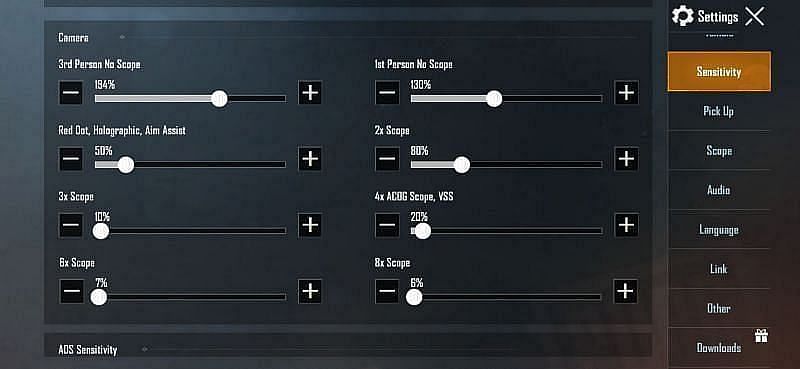
- 3rd Person(TPP) No Scope: 100-180%
- 1st Person(FPP) No Scope: 100-180%
- Red Dot, Holographic: 50-120%
- 2x Scope: 80-120%
- 3x Scope: 15-30%
- 4x Scope: 10-25%
- 6x Scope: 5-12%
- 8x Scope: 5%
ADS Sensitivity Settings
The ADS or Aim Down Sight sensitivity settings are useful for non-gyro players. Players can copy these sensitivity settings while making any necessary changes to them. These sensitivity settings will surely help players improve their gameplay in BGMI. Here are the best BGMI sensitivity settings for non-gyro players:
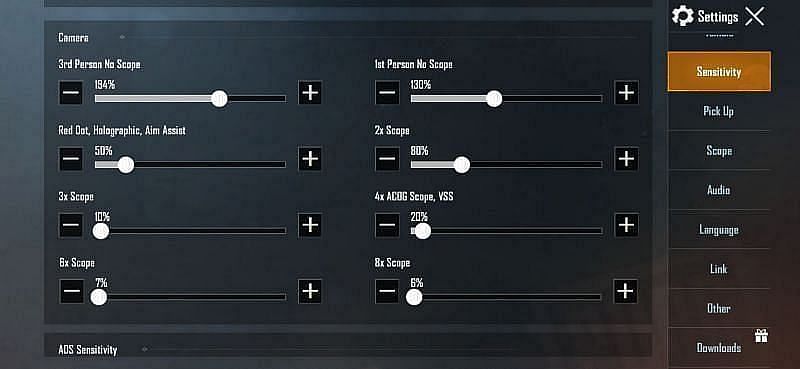
- TPP No scope: 95-100%
- FPP No scope: 100-120%
- Red Dot, Holographic, Aim Assist: 55-100%
- 2x Scope: 37-45%
- 3x Scope: 30-35%
- 4x Scope: 25-30%
- 6x Scope: 20-23%
- 8x Scope: 10-13%
How to change sensitivity settings in BGMI
To change the sensitivity settings in BGMI, players can follow this step by step guide:
- Open Battlegrounds Mobile India and go to the settings menu.
- In the Settings menu, look for the Sensitivity option.
- Tap on the Sensitivity settings to apply the new sensitivity settings.
With the new update, players can also add sensitivity configuration for separate weapons in the game. It will help players save time when changing their sensitivities for weapons like DMR and sniper rifles.
Players are recommended to master the newly applied sensitivity settings from training grounds. It will help them to get better at aiming skills and recoil control.

![[WATCH] Netizens Share Mixed Reactions As Anant Ambani Douses Mom Nita In Haldi Paste During 'WILD' Haldi Ceremony 1 WATCH Netizens Share Mixed Reactions As Anant Ambani Douses Mom](https://flizzyy.com/wp-content/uploads/2024/07/WATCH-Netizens-Share-Mixed-Reactions-As-Anant-Ambani-Douses-Mom-110x110.png)
![[WATCH] Netizens React As Aishwarya Rai Laughs With Jaya And Gossips With Shweta In A Viral Video 2 WATCH Netizens React As Aishwarya Rai Laughs With Jaya And](https://flizzyy.com/wp-content/uploads/2024/07/WATCH-Netizens-React-As-Aishwarya-Rai-Laughs-With-Jaya-And-110x110.png)
![[WATCH]: 'Don't Marry' Abhishek Bachchan Gives Marriage Advice To Ranbir Kapoor And Kartik Aaryan 3 WATCH 039Don039t Marry039 Abhishek Bachchan Gives Marriage Advice To Ranbir](https://flizzyy.com/wp-content/uploads/2024/07/WATCH-039Don039t-Marry039-Abhishek-Bachchan-Gives-Marriage-Advice-To-Ranbir-110x110.png)
![[WATCH] YouTuber Bhuvan Bam First Time Reacts To Losing His Parents During Covid 4 WATCH YouTuber Bhuvan Bam First Time Reacts To Losing His](https://flizzyy.com/wp-content/uploads/2024/07/WATCH-YouTuber-Bhuvan-Bam-First-Time-Reacts-To-Losing-His-110x110.png)




