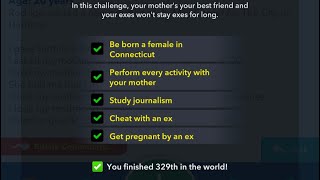E-Garm Sawaraj App is something new for people. Not everyone has information about that particular app. If you are one of them then you should read the below articles.
You will get to know all the details of the particular app.
Stay tuned!
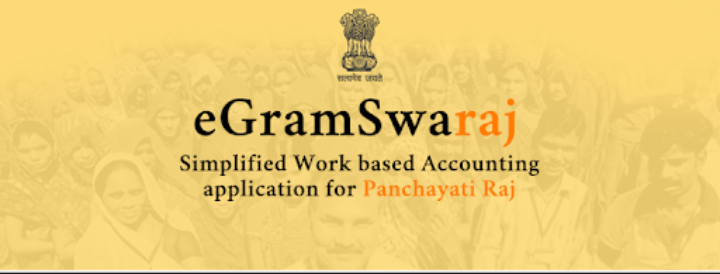
What is E – Gram Swaraj App?
E -Gram swaraj app is the application launched by the Indian government to keep the clarity about the panchayat. This might sound confusing!
In others, you can say, the E-gram Sawaraj app has all the details of the work going on in the panchayat. You will get to know what exact progress has been made in the particular project. Anyone can create an account and have a look at the progress. Location plays an important role in creating an account. So, make sure you choose the right location, otherwise, you get the update of that particular location.
E Gram App was launched by PM Narendra Modi on April 24, 2021, on the occasion of the National Panchayat Raj Diwas. The motto of the App was to increase awareness about the work going on in the panchayat.
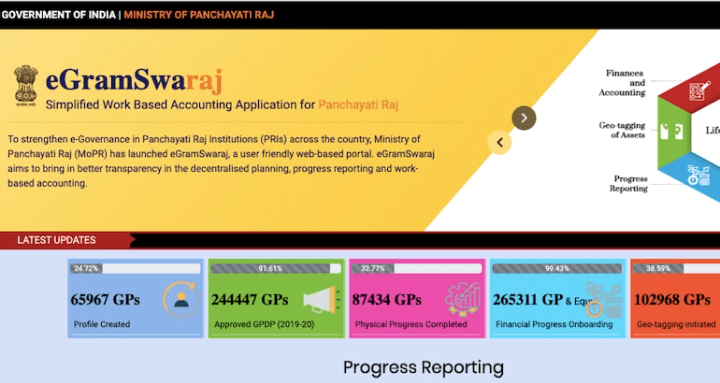
Benefits of the E-gram Sawaraj App –
- E Gram Swaraj app has various benefits like maintaining and conducting the panchayat regularly. We listed all the required benefits below. Read below for the details :
- E – Gram will give all the information to the members of the village or specify someone who is registered in the portal.
- Villagers can check the details of the progress of the panchayat work.
- E – The gram app is easy to use for anyone who knows Hindi well, and reads as well as writes.
- Anyone can create an account easily. The user only needs to install the app and be done. That’s it!
- You can even the about the details of the particular project. whats the progress of the construction project and what are the data statics. You will get all the information.
- E – gram even gives the information about the budget of the particular app.
Well, to take advantage , first you need to install the app then create the account, and then check reports through the app. Each step is described below. Read to know all the details of the app.
Read More: E Shram ₹500 Bhatta Eshram Card Online- ₹1000 Daale Jaane Ki Ghoshna
How to download the Download E Gram Swaraj Mobile Application?
You can take the advantage of all the benefits of E Gram Swaraj just by installing and downloading the app. Now the real question is how you can download the app. Don’t worry we will guide you “ How you can download the E Gram Swaraj App easily ?“
Follow the guide given below:
- Step 1: First of all open the Play Store and search for the term E Gram Swaraj .
- Step 2: Play Store will give you so many options for similar apps. So, be aware of the fake app. Download the app with the below icon. The App with the above icon is official and published.
- Step 3: Click on the install option and wait for the download and installation of the app.
- Step 4: Once you downloaded the app you will see the icon on your phone’s screen. Open the app and proceed further.
For the next steps, you can follow the below steps, how you can log in and create the account easily. Read below and you will know the process in the most simple way.
Move to the next section!
How to register in the E Gram portal?
After installing the app next step is to register in the E Gram Portal. Registration for the first time can be tricky. The application requires various details that users find difficult to mention. You can follow the below steps to register successfully.
Guide to Register for E Gram portal :
- Open the app and you will see the option to apply for the registration.
- The app will ask you for the personal details like this: Age, Email, Birthdate, Designation, Gender Detailed Address { Ward, Locality and house number }, Work details { Type of work, Salary, etc. }
- You will be asked to fill in all information required to create your profile in which you can analyze the balance carefully. After successfully registering in the portal, the system will create your profile.
- Whenever you will open the portal next time, you just need to log in and the system will show you all the details and the records. You can track it after logging in.
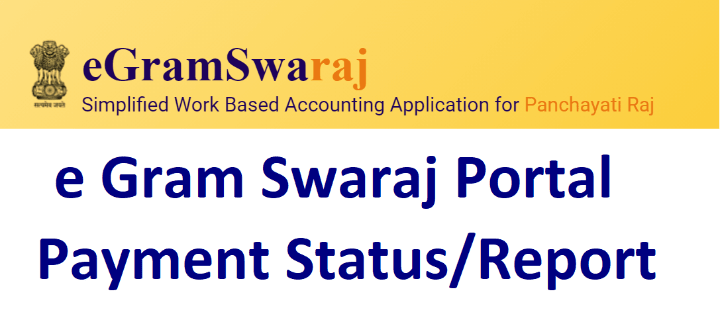
How to check the information in the portal?
E-Gram Portal will show you all the required details in your app. Now the question is how you can check the information in the portal. Well, there is a specific section for that in the application. Read below to know the required details.
After logging in, you will see the home page. There you will see the option of the reports after the latest updates, Physical progress, and financial progress. To check the reports go to the bottom of the page. There you will see the various reports, some of them are :
- Analytical reports
- Panchayat Reports
- Planning
- Accounting
- PFMS Dashboard
Click on each report, there you will find the specific details concerned with that particular report. Once you will click on the report, the website will ask you to fill in some of the details. Just fill in the required details and proceed further. This gives you a brief of all the reports. All the reports are helpful. Go through each one of them and extract the required information.
Here we shared all the required information about the portal. You can use the same methods mentioned here to get started with using the application.
Being aware of your locality will make you an ideal citizen. So download the app, install the app then start to make a better place.

![[WATCH] Netizens Share Mixed Reactions As Anant Ambani Douses Mom Nita In Haldi Paste During 'WILD' Haldi Ceremony 1 WATCH Netizens Share Mixed Reactions As Anant Ambani Douses Mom](https://flizzyy.com/wp-content/uploads/2024/07/WATCH-Netizens-Share-Mixed-Reactions-As-Anant-Ambani-Douses-Mom-110x110.png)
![[WATCH] Netizens React As Aishwarya Rai Laughs With Jaya And Gossips With Shweta In A Viral Video 2 WATCH Netizens React As Aishwarya Rai Laughs With Jaya And](https://flizzyy.com/wp-content/uploads/2024/07/WATCH-Netizens-React-As-Aishwarya-Rai-Laughs-With-Jaya-And-110x110.png)
![[WATCH]: 'Don't Marry' Abhishek Bachchan Gives Marriage Advice To Ranbir Kapoor And Kartik Aaryan 3 WATCH 039Don039t Marry039 Abhishek Bachchan Gives Marriage Advice To Ranbir](https://flizzyy.com/wp-content/uploads/2024/07/WATCH-039Don039t-Marry039-Abhishek-Bachchan-Gives-Marriage-Advice-To-Ranbir-110x110.png)
![[WATCH] YouTuber Bhuvan Bam First Time Reacts To Losing His Parents During Covid 4 WATCH YouTuber Bhuvan Bam First Time Reacts To Losing His](https://flizzyy.com/wp-content/uploads/2024/07/WATCH-YouTuber-Bhuvan-Bam-First-Time-Reacts-To-Losing-His-110x110.png)