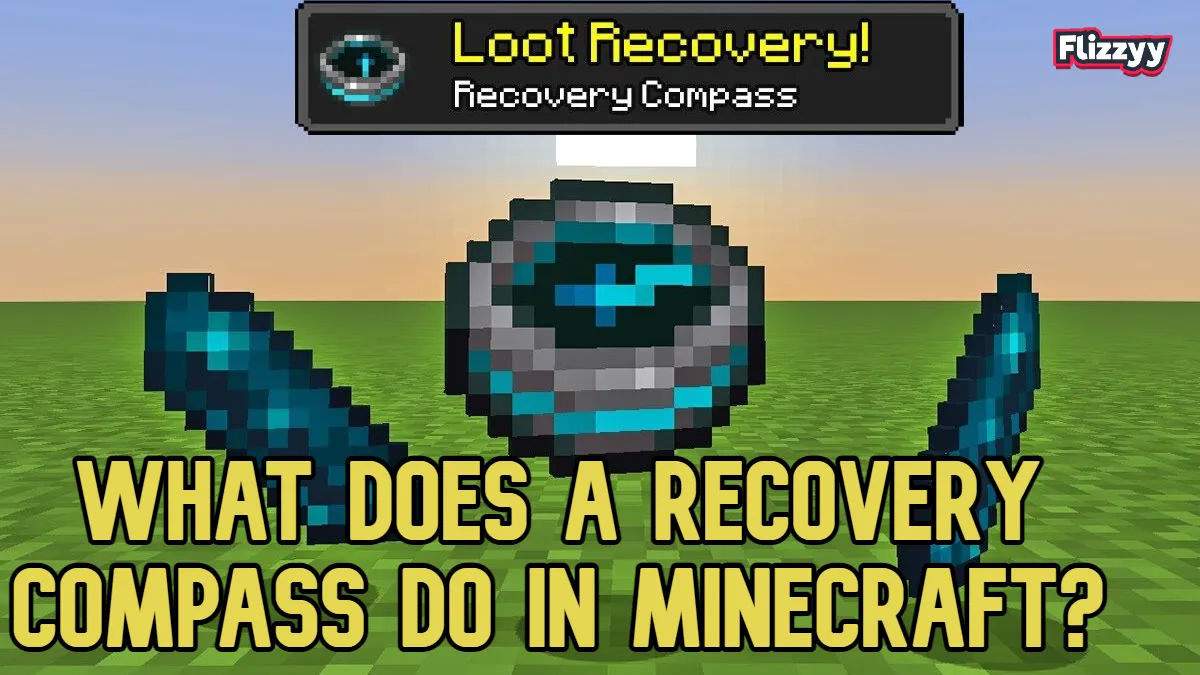What Does a Recovery Compass do in Minecraft: Since the first launch of Minecraft back on November 18, 2011, the craze of the game has been increasing at rapid speed, and thousands of new gamers are joining the Minecraft Platform each day.
There are thousands of streamers on several video-sharing platforms, including twitch and YouTube, making millions of dollars each year by just playing Minecraft. Those who want to join the industry should learn all the basics.
That is why today we are here to discuss what a recovery compass does in Minecraft. Things like a recovery compass help a player learn all the basics and perform better than anyone else. In this article, we will also talk about several other tips and general information regarding the game.

- Best Minecraft Houses Ideas 2023
- 10 Best Minecraft Server Hosting Free & Paid 2023
- The Best Seeds For Minecraft 1.19
- 10 Best Minecraft Modpacks that you must have to use
- Best Minecraft Bedroom Ideas- 2024
What is a recovery compass?
Before we move ahead, let’s first discuss what a recovery compass is. It was not part of the original game as the development team introduced a recovery compass with the Minecraft 1.19 update, and it is a new in-game item.
The recovery compass can help you respawn in the game. In simple terms, recovery compares can help you point toward the location of your last death. It can lower the headache of finding the spot where you died in the last game.
Another thing you should keep in mind is that if you are using a recovery compass and you have not died yet, or you are in a different dimension, then the recovery compass is going to point in random directions.
The recovery compass is going to do the best job if you die in the game. One thing you should keep in your mind before you start using a recovery compass in Minecraft is that your items are not going to last forever.
For example, if you died in the game two days ago, then it doesn’t mean that you can use the recovery method to come to the location and collect your possessions.
Yes, you will be able to pinpoint the location of your last get any time you want, but your possessions are going to stay in the game for just five minutes so that you can pick up your stuff. If you are not able to pick up your stuff within 5 minutes, then it will disappear forever.
The right way to use a recovery compass in Minecraft.
Till now, you have understood what the recovery compass does in Minecraft and how you can easily create it in the game. It is time for you to learn the right way to use the recovery campus in the Minecraft game.
A lot of gamers, especially new gamers, face a lot of problems while using the recovery campus in the game because the recovery compass won’t tell you what the exact location of your death is.
Yes, it is going to help you pinpoint the exact location, But it won’t tell you how far underground or how high up in the air your exact location is.
Once you have reached the location, the compass needle will start moving wildly in a very small movement, which is the sign that you are at the right location.
Now, it is up to you what you want to do. If you believe you were up in the air, then you can start climbing, or you can also start digging if you believe you were down.
It is the only problem that every gamer has to go through while using a recovery compass. Some gamers might be able to locate the exact location easily, while some gamers have to spend considerable amounts of time locating their possessions by going to both sides.
How to make a recovery compass in Minecraft?
Once you have understood the right use of the recovery compass, it is time for you to learn how you can make it.
In order to make a new recovery compass in Minecraft, you will require the following items.
- Echo Shard X9
- Compass X1
Yes, you will just require these two items to make a new recovery compass for yourself so that you can easily locate yourself where you died last time. It can also help you recover most of your possessions.
Most people can find a regular campus in a random chest, but those who don’t have a regular compass will need to craft one with iron ingots and Redstone dust.
If you are not sure how you can locate eight echo Shards, then you can locate them inside chests in the new ancient city structures in the deep dark.
- Once you have acquired all the above-given items to create a new recovery campus, it is time for you to head to your crafting table.
- First of all, you have to pop the campus in the middle with the aid echo Shard surrounding it.
- That’s it. As soon as you put all the items on your crafting table, it will start creating a new recovery campus so that you can take the stress out of trying to find and recover your items once you have died in the game.
What is the difference between a regular compass and a recovery compass?
Now, a lot of new gamers might get confused between a regular compass and a recovery compass.
A regular compass in the Minecraft game will help you point towards the world spawn point. It is the same location where a new gamer first spawns into the Minecraft world.
Obviously, you can easily change it by using a land stone to assign a different spot on your compass.
On the other hand, the recovery compass is going to point towards your last death location so that you can recover your possessions. Unlike a regular compass, you can not reassign your recovery compass to a different location.
Apart from that, if you have not died in the game yet, or you are in a different dimension, then the recovery compass is going to point towards random items. It is going to work best if you die in the game and you require directions to collect all of your possessions.
How long can I use the recovery compass to locate my last death location?
Once you have crafted the recovery compass, it will help you locate the pinpoint location of your last death only once. Even though it will keep pointing towards your location, it will be the one location. If you die twice, then you have to use a new recovery compass.

![[WATCH] Netizens Share Mixed Reactions As Anant Ambani Douses Mom Nita In Haldi Paste During 'WILD' Haldi Ceremony 1 WATCH Netizens Share Mixed Reactions As Anant Ambani Douses Mom](https://flizzyy.com/wp-content/uploads/2024/07/WATCH-Netizens-Share-Mixed-Reactions-As-Anant-Ambani-Douses-Mom-110x110.png)
![[WATCH] Netizens React As Aishwarya Rai Laughs With Jaya And Gossips With Shweta In A Viral Video 2 WATCH Netizens React As Aishwarya Rai Laughs With Jaya And](https://flizzyy.com/wp-content/uploads/2024/07/WATCH-Netizens-React-As-Aishwarya-Rai-Laughs-With-Jaya-And-110x110.png)
![[WATCH]: 'Don't Marry' Abhishek Bachchan Gives Marriage Advice To Ranbir Kapoor And Kartik Aaryan 3 WATCH 039Don039t Marry039 Abhishek Bachchan Gives Marriage Advice To Ranbir](https://flizzyy.com/wp-content/uploads/2024/07/WATCH-039Don039t-Marry039-Abhishek-Bachchan-Gives-Marriage-Advice-To-Ranbir-110x110.png)
![[WATCH] YouTuber Bhuvan Bam First Time Reacts To Losing His Parents During Covid 4 WATCH YouTuber Bhuvan Bam First Time Reacts To Losing His](https://flizzyy.com/wp-content/uploads/2024/07/WATCH-YouTuber-Bhuvan-Bam-First-Time-Reacts-To-Losing-His-110x110.png)