Grammarly Premium Free Accounts: If you’re in search of Grammarly’s premium account for free look no further than this article. After a short time, you will be able to use the premium Grammarly account for absolutely free. Are you super excited? I heard you say, YES!
Grammarly Premium is what I have been using to blog on my behalf. There are many writing tools and services for writing that are available, but my first choice is Grammarly. The service is expected to become increasingly popular day by day. However, if you are visiting this site solely to sign up and register for the purpose of registering for a Grammarly Premium account go to the next page. There is some account information with premium features. I like sharing premium products, which is why I’m sharing this article.
Grammarly is an online grammar checker that provides instant feedback on your grammar mistakes. It also offers a variety of other features, such as a dictionary and the ability to track your progress over time.
Grammarly Premium Account: Your Perfect Writing Weapon
- Everything is Free.
- Clarity-focused sentence rewrites.
- Tone adjustments.
- Plagiarism detection.
- Word choice.
- Formality level.
- Fluency.
- Additional advanced suggestions.
Access Grammarly premium accounts
| [email protected] | `d$rfV?jHM^UN$6 |
| [email protected] | 6j5.’i3ler$]0zdf |
| [email protected] | mC|s!O<(Rxph3uLj |
| [email protected] | bN4[IUQpV`$SeN8o |
| [email protected] | q;P0H’tdm?e)J`p4 |
Do not alter the credentials. If the accounts aren’t working, it is because you have changed your credentials. If that is the case, go back and check the page or try using Grammarly the premium version of cookies, by pressing the link below. Cookies can assist you in being able to access the premium version quickly. 100% working cookies!
How to Use Grammarly Premium Free Account
The first thing to do is to create an account with Grammarly. It will take you 3 to five minutes. Simply go to Grammarly’s Grammarly homepage. After that, click”Add to Chrome” or click on the “Add to Chrome” button in case you’re making use of Google Chrome. Google Chrome browser.
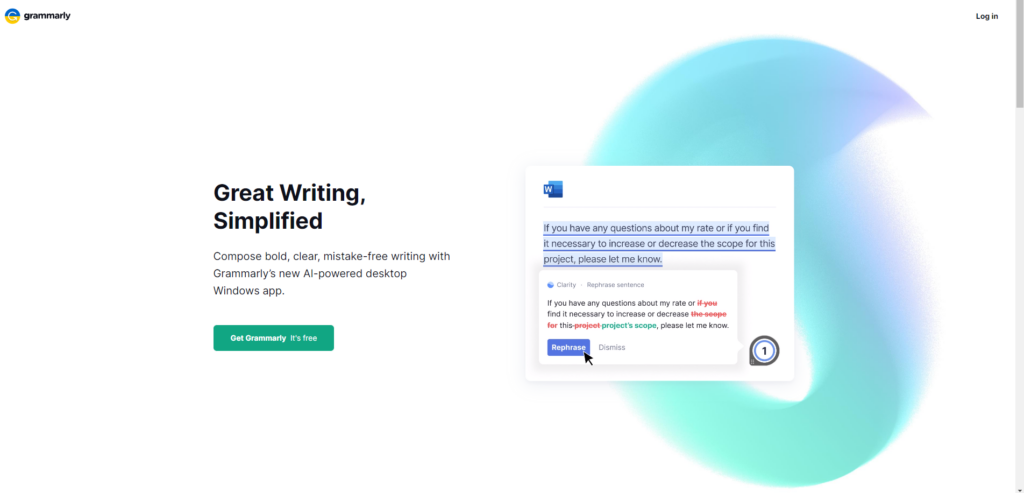
Step 2. Install the browser extension
Then click then the ” Add to Chrome” button once more. It will then begin downloading. You only need to wait for a few minutes.
Step 3. Create an account on Grammarly.
After you’ve completed the download and completed the download, you will be automatically taken to the sign-up page. The next step is to fill in the form and click”Sign up” and then click the “Sign up” button.
Boom! You have successfully installed the Chrome extension and set up an account for a free Grammarly account. After you have completed the sign-up process you must log off your account for free. After that, log in using my premium account which I have shared previously. Once you log in to the account you’ll have two download options for PC and Microsoft Office Word.
Keep in mind that the above accounts are used by too many accounts. So don’t forget to delete your writing file after checking.



